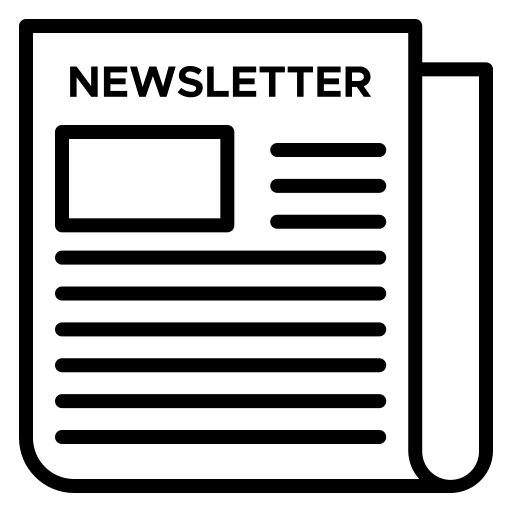PJ WX5361N

Standard Projectors
The perfect fit for wide range of environments
Boost the brightness of your presentations and displays with RICOH PJ WX5361N projectors. Outstanding brightness with 4,500 lumen for PJ WX5361N supported by a high-spec 16 W speaker ensure top quality images and superior audio. Extensive wired or wireless network connectivity and helpful on-screen prompts ensure that even novices can start projecting immediately. These projectors are easy to install virtually anywhere, and integrate fully with RICOHs total office solutions.
- High quality, power and brightness
- Projection on screens up to 7.62 meters in size
- Vertical and horizontal keystone correction rectifies image distortion
- High magnification zoom lens and lens shift for installation flexibility
- Two eco modes extend lamp life and reduce environmental impact
PJ WX5361N
Send An EnquiryEnhance your image

The high-output 16W speaker provides audio that is easy to hear even in large conference rooms and classrooms. The keystone distortion that occurs when projecting images can be easily corrected. Projector positioning is easy thanks to horizontal and vertical distortion adjustments that match the projector placement angle. The 1.7x zoom lens lets you change the projection distance, and the lens shift function enables you to move the image up and down without moving the projector.
Ready to network; low energy consumption

An extensive selection of input/output terminals widens the scope of use. By connecting the projector to a variety of devices, you can further expand usage possibilities. Auto Eco Mode automatically raises and lowers light intensity to reduce power consumption by up to 18%. You can further cut power consumption by selecting Eco1/Eco2 on the menu.
Easy to install and operate

By just connecting the projector and a PC via a USB cable (option), you can project without having to make any difficult settings. You can also perform operations such as input signal switching, AV mute, and freeze from the PC. When there is no input signal to the projector, guidance is displayed on screen so you know where to connect the cable. The lens cover and AV mute function are linked so you can temporarily turn off the image and audio by closing the lens cover during projection. Placement of the exhaust vent on the front means the hot air emitted by the projector will not hit people sitting to the rear and side.
RICOH total office solutions

Whatever equipment you need for your digital office – a printer, copier, fax, multifunctional device or advanced software solution – you can find the appropriate solution in RICOH’s extensive line-ups. Our solutions are tailored to company-specific needs, issues and challenges, so whether you are looking for cost reduction, productivity improvement, enhancing information security or environmental impact reduction we can help you to find the answer. After implementation, we offer comprehensive aftersales support.
Stay Informed, Stay Ahead
Subscribe to our Newsletter for Exclusive Insights and Updates!