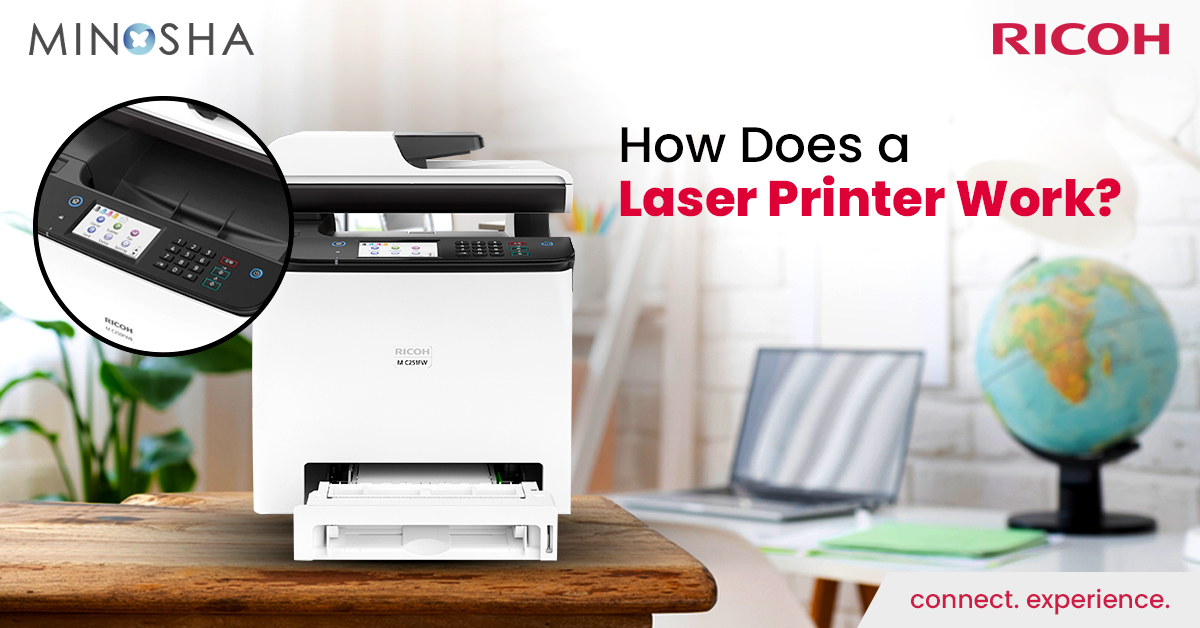How Does a Laser Printer Work?
Laser printers are widely used for their speed, precision, and efficiency. To understand how does a laser printer work, we need to break down its components, process, and benefits. This guide will explain the working principle of laser printer and provide detailed laser printer information to help you grasp the entire process.
What Do You Mean by Laser Printer?
A laser printer is a type of printer that uses laser technology to create text and images on paper. Unlike inkjet printers that spray ink directly onto paper, laser printers use static electricity to attract toner particles to specific areas. This method ensures faster and more precise printing, especially for text documents.
Laser Printer Working: Step-by-Step Process
The working principle of laser printer involves several key steps. Here’s a detailed look at each stage:
Step 1: Data Processing
- When you send a document to a laser printer, the printer receives the data and processes it. The printer’s internal memory stores this data temporarily and converts it into a printable format.
- The printer’s processor organizes the information to determine which parts of the page need toner and which remain blank.
Step 2: Charging the Drum
- Inside the printer, there’s a cylindrical drum coated with a photosensitive material.
- The drum is charged with static electricity by a corona wire or primary charging roller, giving it a uniform positive charge.
Step 3: Laser Writing
- A laser beam is directed onto the drum surface, creating an electrostatic image of the content to be printed.
- The laser selectively discharges parts of the drum’s surface, forming an invisible pattern of the desired text or images. These discharged areas will attract toner in the next step.
Recommended Read – Get Low-Cost, High-Quality Printing With A Digital Duplicator
Step 4: Toner Application
- Toner is a fine, dry powder made of plastic particles and pigment. The toner cartridge releases toner particles onto a developer roller, which transfers them to the charged drum surface.
- The toner sticks only to the areas where the laser beam has created a discharged pattern, forming a visible image.
Step 5: Paper Feeding and Transfer
- A sheet of paper is fed into the printer and charged with static electricity, which attracts the toner particles from the drum onto the paper’s surface.
- The drum rolls the toner image onto the paper precisely, ensuring clear and sharp results.
Step 6: Fusing the Toner
- The paper passes through a pair of heated rollers called the fuser assembly. The heat and pressure melt the toner particles, permanently bonding them to the paper.
- This step ensures the print is durable, smudge-resistant, and long-lasting.
Recommended Read – Digital Duplicator Machine – The perfect answer to high volume print jobs
Step 7: Cleaning the Drum
- After transferring the toner image, any remaining toner on the drum is cleaned off by a special cleaning blade or roller.
- The drum is then recharged, ready for the next print job.
Key Components of a Laser Printer
Understanding these components provides deeper laser printer information:
- Laser Unit: Controls the laser beam that creates the image on the drum.
- Photoreceptor Drum: A rotating drum that receives the image from the laser and transfers toner onto the paper.
- Toner Cartridge: Holds the toner powder used to form printed text or images.
- Fuser Assembly: A heated roller system that melts toner onto the paper.
- Control Panel: Provides user access for settings, status updates, and troubleshooting.
Advantages of Laser Printers
The working principle of laser printer allows for several benefits:
- Speed: Laser printers are faster than inkjet models, making them ideal for bulk printing.
- Precision: Laser technology creates sharp, clear text and detailed graphics.
- Cost Efficiency: Toner cartridges last longer than ink cartridges, reducing running costs.
- Low Maintenance: Laser printers have fewer moving parts, leading to less frequent repairs.
- Durability: The prints are smudge-free, fade-resistant, and water-resistant.
Applications of Laser Printers
Laser printers are widely used in various industries due to their reliability and efficiency. Common applications include:
- Office Documents: Ideal for printing contracts, invoices, and reports.
- Educational Materials: Great for textbooks, assignments, and worksheets.
- Marketing Materials: Suitable for brochures, posters, and presentations.
Recommended Read – Best Black and White Laser Printers: A Comprehensive Guide
Difference Between Laser Printers and Inkjet Printers
Both types have their strengths, but laser printers stand out in specific areas:
-
Speed:
-
Laser printers are faster for text-heavy documents.
-
Inkjet printers are slower, especially for bulk printing.
-
Print Quality:
-
Running Costs:
-
Durability:
-
Laser printers produce smudge-proof, long-lasting prints.
-
Inkjet prints may smudge if handled immediately.
Maintenance Tips for Laser Printers
To ensure smooth performance and longevity, follow these maintenance tips:
- Clean the Printer Regularly: Dust buildup can affect print quality.
- Store Toner Properly: Keep toner cartridges in a cool, dry place to prevent clumping.
- Check for Paper Jams: Regularly inspect the paper path to avoid blockages.
- Replace Parts as Needed: Components like the drum or fuser may need replacement after extended use.
What to Look for When Buying a Laser Printer?
When selecting a laser printer, consider these factors:
- Print Speed: Look for models with a higher pages-per-minute (PPM) rating for faster results.
- Connectivity Options: Choose a printer that offers Wi-Fi, Ethernet, and mobile printing capabilities.
- Paper Handling Capacity: Ensure the printer can handle your required paper sizes and volumes.
- Cost Efficiency: Check the toner yield and overall running costs to match your budget.
Conclusion
To understand how does a laser printer work, it’s essential to know the detailed steps, components, and advantages. By learning the working principle of Ricoh laser printer, you can appreciate why laser technology excels in producing fast, clear, and durable prints. Whether you need efficient document printing or a reliable device for professional materials, this laser printer information highlights the key features that make laser printers an excellent choice. By grasping these concepts, you’ll confidently select the best printer from Minosha India to meet your needs and improve your printing experience.